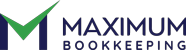Quickbooks Online works great with bank feeds. But sometimes, bank feeds have transactions we do not need or want.
Removing these unwanted transactions is essential to keep things organized and avoid errors in the future.
Contents
Reasons to exclude a transaction(s)
Excluding transactions in the QuickBooks Online bank feed can be necessary for several reasons, which help maintain the accuracy and integrity of your books. Here are some common reasons to exclude transactions:
- Duplicates: Sometimes, transactions might be imported more than once, especially if you manually enter transactions and use the bank feed feature. Excluding duplicates prevents inflating your income or expenses.
- Personal Expenses: If you use a personal account for business expenses, any personal transactions can be excluded from the bank feed to ensure that your business reports and tax filings are accurate. However, balances in QuickBooks Online will not match the balances on your bank statement.
- In and Out: There is an expense and a refund from the same vendor in the same period. I would not recommend excluding transactions for this reason due to accuracy and transparency.
How to exclude transactions from the bank feed
- Go to “Transactions” and then “Bank transactions” in Quickbooks Online.
- Select the bank account.
- Select the transaction by clicking in the square box.
- A pop up menu appears.
- Select “Exclude.”

Transaction has been excluded from the bank feed.
Where does it go
Once a transaction has been excluded, it can be see in the “Excluded” tab.
How to undo an excluded transaction
- Go to “Transactions” and then “Bank transactions” in Quickbooks Online.
- Select the bank account.
- Click on “Excluded.”
- Select the transaction by clicking in the square box.
- A pop up menu appears.
- Select “Undo.”
This process puts the transaction back in the review tab.
Need a Quickbooks Online Bookkeeper? Let’s book a complimentary call to see if we can work together.